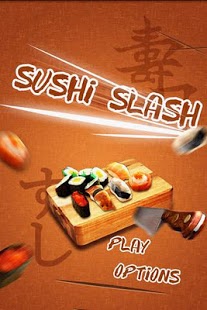Sushi Slash 1.5.5
Free Version
Publisher Description
Check out how fast your eyes and fingers can go. Sushi slash is right game you want. Swipe to cut the board, destroy most of the play-shape and you'll advance to the next one. Open up Sushi Slash you will find you can’t put it down.
Feature:
Ninjia style
Frequent updates to keep you slashing
New Sushi introduced as you advance
season package update
+ Totally 100 levels.
+4 buffs (Katana/Sushi Killer/Lightning Blade/Timer) help you to challenge new levels.
+5 special sushis make the game more addictive.
- Expending Sushi:Sushi will become bigger in every 5 seconds, the sooner you clear the level, the less trouble you would meet.
- Splitting Sushi:Sushi will divide itself in to 3 after a while.
- Accelerating Sushi:The move speed of a Sushi will become faster if the stage can’t be cleared in shortly.
- Invisible Sushi: Sushi becomes transparent after awhile.
- Radiation Sushi: Sushi will radiate itself when moving.
How to get High Score in Sushi Slash?
- Complete the Level by less slashes, in fewer seconds.
- Smaller size of wood left will earn bonus score.
Why I can't open the 2nd/3rd box in Sushi Slash?
-Only the first box are opened after your installation. Other boxes can be unlocked only after all levels in the former box all cleared.
Keyword: Sushi, Slash, Ninjia, Slice, Cut, Drop,Japanese style, food, casual
About Sushi Slash
Sushi Slash is a free app for Android published in the Other list of apps, part of Games & Entertainment.
The company that develops Sushi Slash is Palshock. The latest version released by its developer is 1.5.5. This app was rated by 21 users of our site and has an average rating of 2.7.
To install Sushi Slash on your Android device, just click the green Continue To App button above to start the installation process. The app is listed on our website since 2013-12-26 and was downloaded 567 times. We have already checked if the download link is safe, however for your own protection we recommend that you scan the downloaded app with your antivirus. Your antivirus may detect the Sushi Slash as malware as malware if the download link to com.palshock.sushislash is broken.
How to install Sushi Slash on your Android device:
- Click on the Continue To App button on our website. This will redirect you to Google Play.
- Once the Sushi Slash is shown in the Google Play listing of your Android device, you can start its download and installation. Tap on the Install button located below the search bar and to the right of the app icon.
- A pop-up window with the permissions required by Sushi Slash will be shown. Click on Accept to continue the process.
- Sushi Slash will be downloaded onto your device, displaying a progress. Once the download completes, the installation will start and you'll get a notification after the installation is finished.